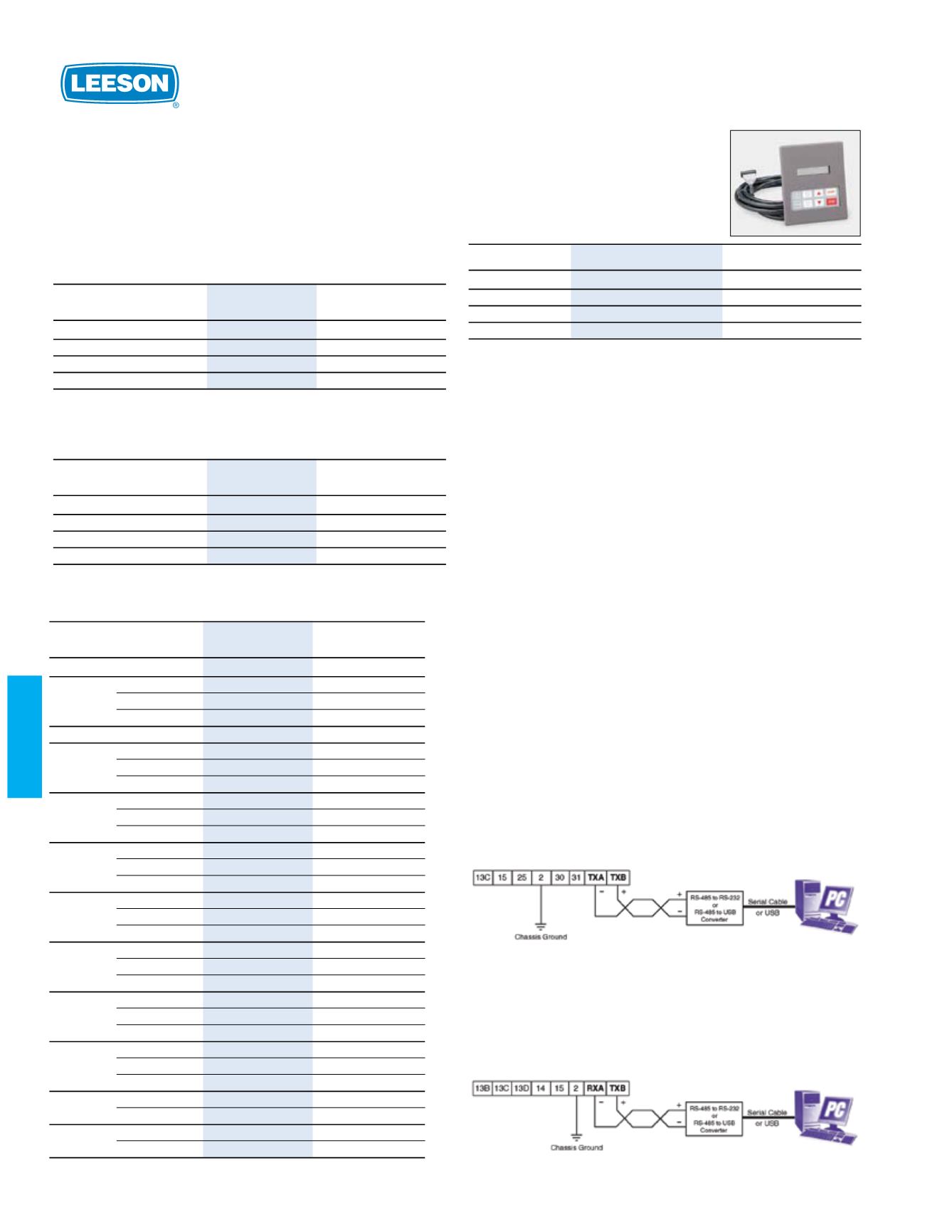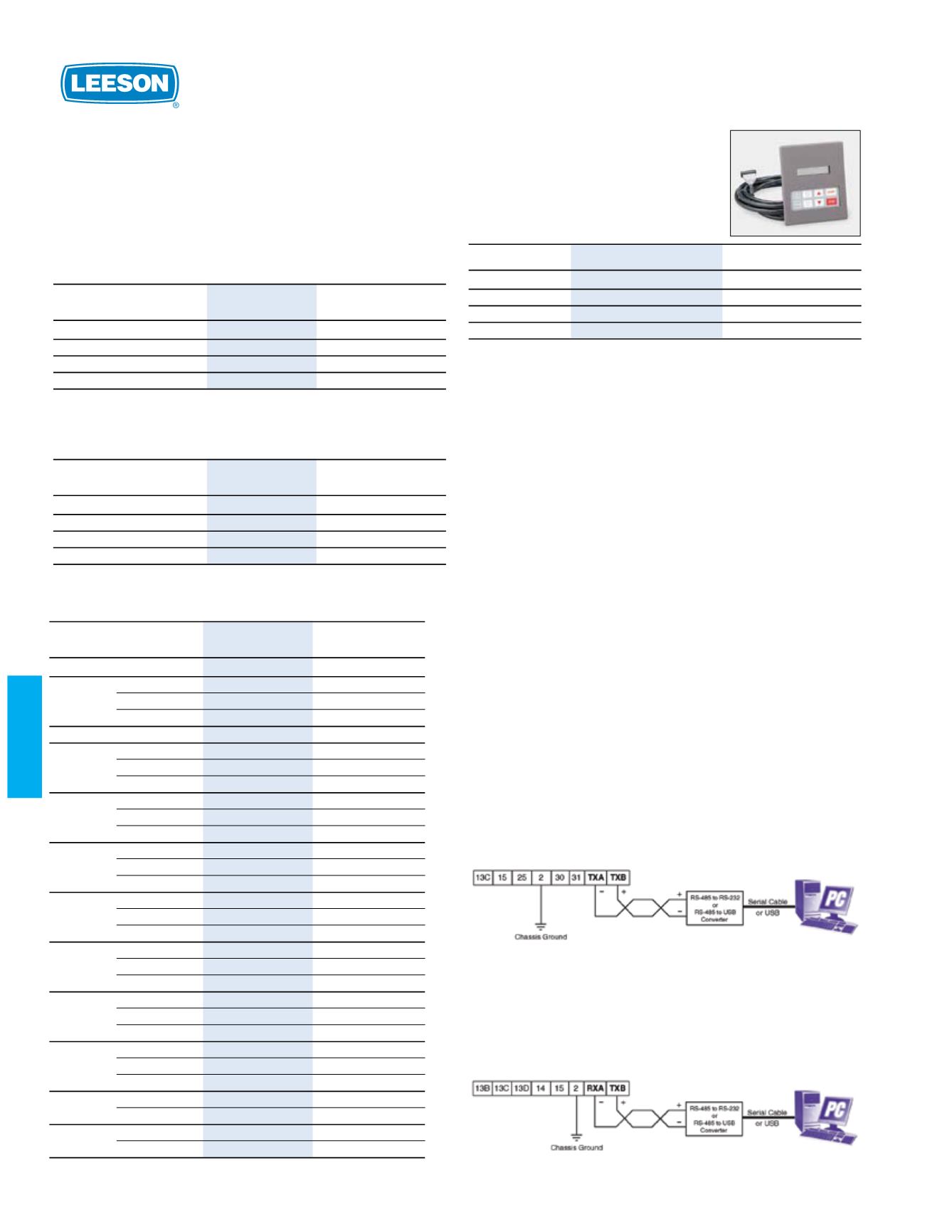
Specifications are subject to change without notice
Drives
148
DYNAMIC BRAKING BOARDS
F
Drive
Drive
Voltage
Catalog
App.
HP
Rating
Number
Wgt.(lbs.)
1/2-3
All
174184
2
5
200-230V
174185
2
5
460-480V
174185
2
5
550-575V
174184
2
F
Dynamic braking Resistors are required with the Dynamic Braking Boards.
DYNAMIC BRAKING RESISTORS
FF
Drive
Drive
Voltage
Catalog
App.
HP
Rating
Number
Wgt.(lbs.)
1/2
200-230V
174178
1
1
200-230V
174179
1
460-480V
174179
1
550-575V
174178
1
1 1/2
200-230V
174179
1
2
200-230V
174180
1
460-480V
174180
1
550-575V
174179
1
3
200-230V
174182
1
460-480V
174182
1
550-575V
174181
1
5
200-230V
174183
1
460-480V
174183
1
550-575V
174182
1
7 1/2
200-230V
174143
1
460-480V
174143
1
550-575V
174148
1
10
200-230V
174143
1
460-480V
174143
1
550-575V
174148
1
15-20
200-230V
174144
1
460-480V
174144
1
550-575V
174149
1
25-30
200-230V
174145
1
460-480V
174145
1
550-575V
174140
1
40
460-480V
174146
1
550-575V
174141
1
50-60
460-480V
174147
1
550-575V
174142
1
FF
Dynamic braking Resistors are provided with mounting brackets.
DYNAMIC BRAKING BOARDS
WITH FORM C RELAY BOARD
F
Drive
Drive
Voltage
Catalog
App.
HP
Rating
Number
Wgt.(lbs.)
7 1/2
200-230V
174192
2
7 1/2
460-480V
174193
2
7 1/2
550-575V
174193
2
10 - 60
All
174192
2
F
Dynamic braking Resistors are required with the Dynamic Braking Boards.
REMOTE KEYPADS & CABLES
FOR MICRO SERIES DRIVES
C
#ABLE AND +EYPAD
are purchased separately.
Installing the Remote keypad and Cable involves
partially dis-assembling the drive. Instructions
are included with the keypad. Also available as a
Modification,
Catalog
App.
Item
Number
Wgt.(lbs.)
+EYPAD
174177
2
FT #ABLE
2+0
2
FT #ABLE
2+0
2
FT #ABLE
2+0
2
C
Compatible with any Micro Series drive.
NOTE: Using the remote keypad on a WASHGUARD™ Duty Inverter is not
recommended, for the control will no longer meet NEMA 4/12 sealing requirements.
DYNAMIC BRAKING COMPONENTS
FOR THE MICRO SERIES DRIVES
Micro Series Drives
can be modified to include dynamic braking. The
modifications involve replacing board(s) inside of the drive as well as
ADDING A $YNAMIC "RAKING 2ESISTOR IN A SEPARATE ENCLOSURE ,ARGER DRIVES
require a combination of Dynamic Braking Board and an additional Form C
Relay Board. Instructions are included with the boards. Also available as a
modification.
TECHLINK PROGRAMMING AND
MONITORING SOFTWARE
Techlink Software is a powerful Drive Configuration tool that works in a
-ICROSOFT 7INDOWS ENVIRONMENT 4ECH,INK SUPPORTS THE FOLLOWING DRIVES SOLD
BY ,%%3/. -ICRO 3ERIES 3- 0LUS 3ERIES AND 3- 6ECTOR 3ERIES
4ECH,INK ALLOWS A DRIVE PROGRAM TO BE CREATED OFF LINE AND TO ACCESS THE
drive directly while connected over RS232 or RS485 (depending on the
drive). RS485 supports several drives on one drive network but will require
an RS232 to RS485 converter for most personal computers.
&IRST TIME USERS VISIT ,%%3/. S WEBSITE UNDER h,ITERATUREv TO DOWNLOAD
4ECH,INK 3OFTWARE
,%%3/. FREQUENTLY UPDATES 4ECHLINK SOFTWARE AND THE -ODELS FILES TO KEEP
current with our expanding product offering and upgrades to our existing lines.
If you have Techlink software installed on your computer and would like to
CHECK TO SEE IF YOU HAVE THE MOST CURRENT VERSION OF THE 4ECH,INK PROGRAM OR
THE -ODELS DATA CHECK THE VERSIONS ON THE OPENING 4ECH,INK SCREEN TO THE
versions below. You will only need to download the program that has been
updated. Each program below is a self extracting zip file; after expanding,
run setup.exe to install.
4HE DIAGRAMS BELOW ILLUSTRATE HOW TO CONNECT THE ,%%3/. -ICRO 3ERIES
SM Plus and SM Vector Series drives to a computer in order to use the
4ECH,INK SOFTWARE
Note 1: When using serial communications, terminal 2 on the drive MUST be connected to chassis
ground.
SM Plus & SM Vector Series
The SM Plus and SM Vector Series drives are RS-485, so a RS-232 to
RS-485 or USB to RS-485 converter is required. The converter connects to
the computer using a standard serial connection. A twisted pair connects the
converter to the drive.
3- 0LUS 3- 6ECTOR 3ERIES #ONTROL 3TRIP
Note 2: Refer to the converter manufacturer’s instructions for proper converter configuration. The
CONVERTER IS NOT SUPPLIED BY ,%%3/.
Micro Series
The Micro Series is RS-485, so a RS-232 to RS-485 or USB to RS-485 converter
is required. The converter connects to the computer using a standard serial
or USB connection. A twisted pair connects the converter to the drive.
Micro Series Control Strip
Note: 3 Refer to the converter manufacturer’s instructions for proper converter configuration. The
CONVERTER IS NOT SUPPLIED BY ,%%3/.
AC ADJUSTABLE SPEED DRIVES
MICRO SERIES INVERTERS